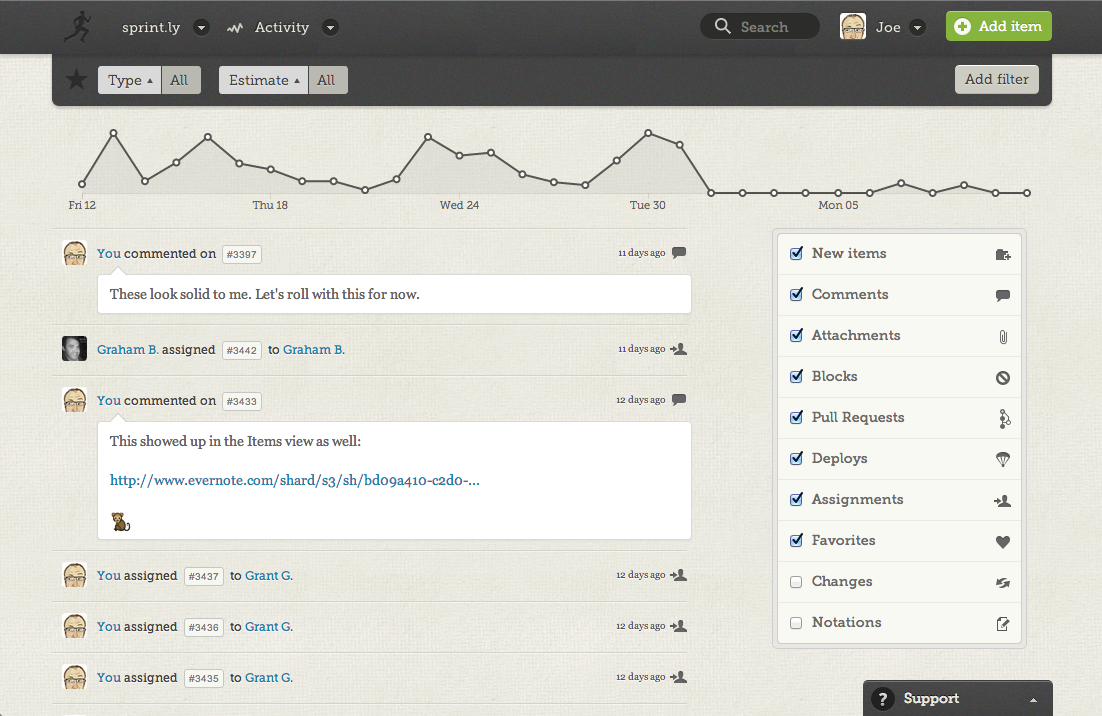
“What’s everyone working on?”
It may be a simple question, but the answer can help your team become more productive.
Wouldn’t it be nice if you could see:
- all the mockups your designer has worked on recently?
- what a particular developer has been focused on?
- a feed of everything that’s been done on a particular project?
The Activity page feature inside Sprintly gives you all these superpowers. Our CPO, Joe Stump, says:
As a manager it’s important that I keep up to date on the general happenings. Activity gets me caught up on, “Oh Grant shifted from this to that,” or “Justin is focused on a new project.” I also use it to find specific activity I need to respond to (e.g., an attachment or comment I missed).
The Activity page allows you to filter for activity using our items filter interface, which means you can find activity by tag, type, and assignee. Additionally, you can surface the results by activity type. At the top of the activity feed is a simple sparkline of activity so you can see at a glance how work is progressing.
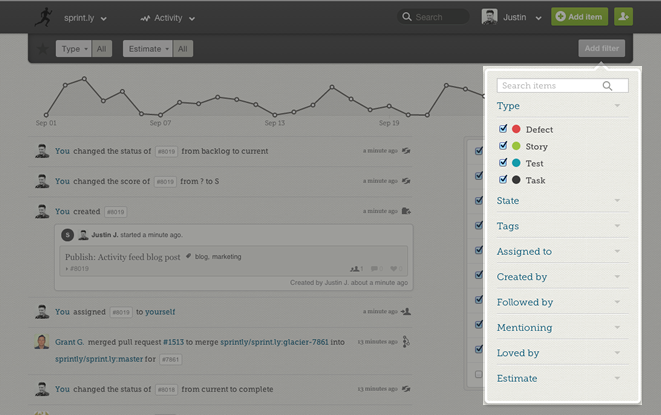
This isn’t just for managers. This is how our lead designer, Grant Garrett, uses Activity:
Being a non-developer it’s nice to see what else is going on. It keeps me in the loop and shows me opportunities for where I might be able to help out.
One more thing: it’s entirely real-time push enabled. As new activity matching your query happens within Sprintly, new entries are pushed to the top of your feed. We think activity feeds will look great on your team’s big board.
Want to get a quick pulse of what your team is working on? The Activity page should be your go-to.

