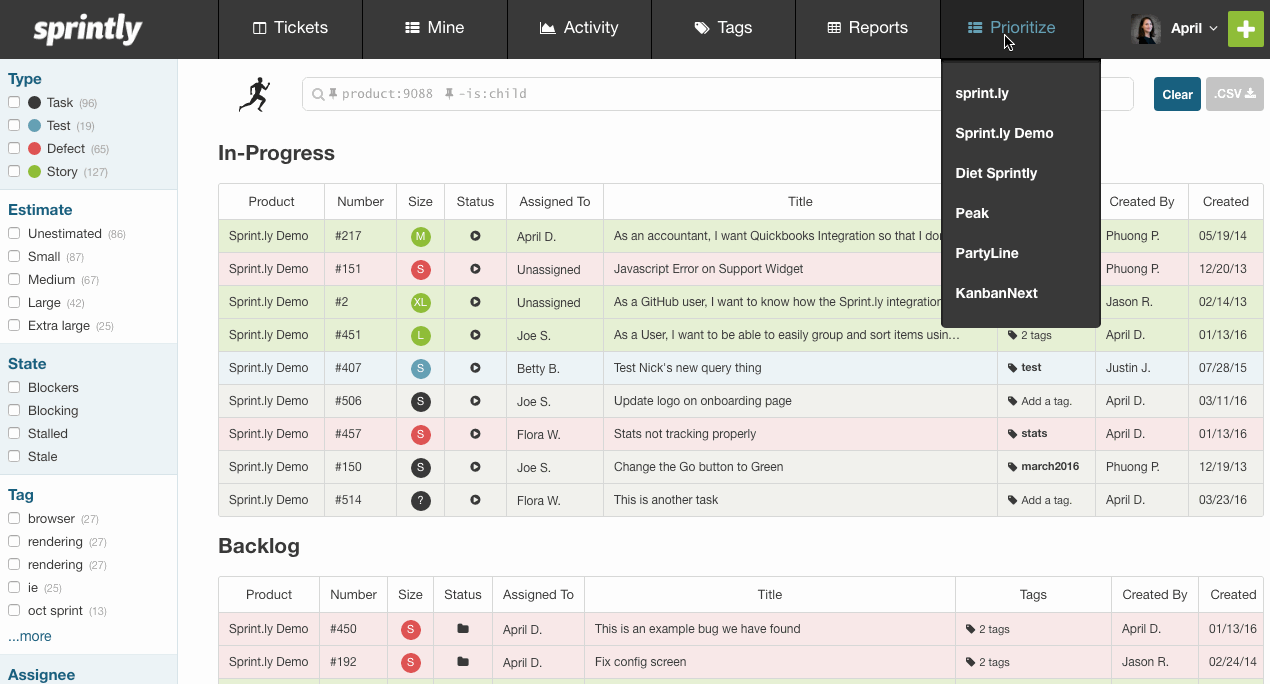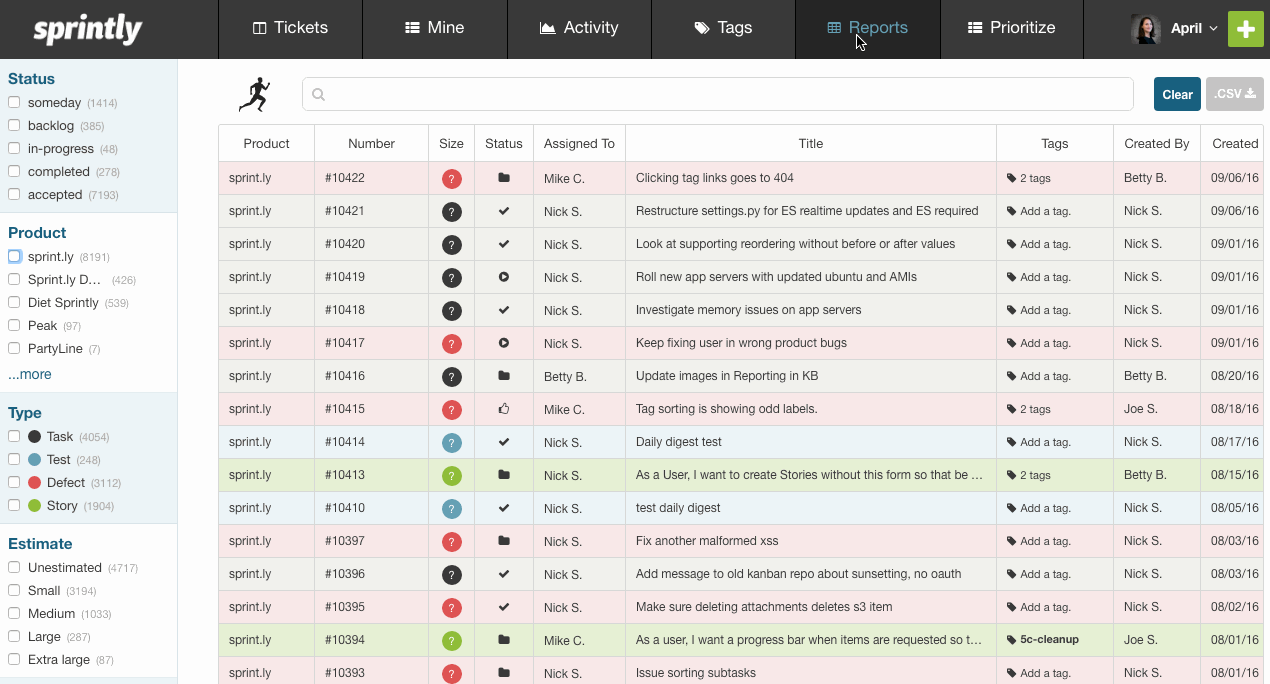Summer’s over and we’re back with a new set of Sprintly features we’re pretty excited about.
New Prioritize View
We have added a new view called “Prioritize” that allows project managers to select a product and then do drag and drop prioritization across In Progress, Backlog and Someday. This new view also gives you all of the benefits of our new UI: you can easily sort items by type, estimate, assignee using the filters on the right hand side and the Awesome Bar is also fully supported. Never before has it been so easy to Prioritize items in Sprintly.
Upgraded Reports View
We have also upgraded the Reports View. It is now using the new UI that we introduced with Kanban which allows you to search, sort and filter by either using the filters on the left hand side or by using the Awesome Bar. Reports now supports multiple products – making us one of the only project management tools that allows for that. Lastly, by popular demand – items in the Reports view are no longer grouped by Story, so you can filter and sort every item even when it is assigned as part of a larger Story.