I know plenty of programmers who are irritated by issue tracking.
Often, software developers and project management applications don’t get along. I’ve even worked with a team that went through a dozen different tools while trying to find that one that was the least intrusive. Project management is a necessity when working with a team, but with the wrong workflow, these tools can get in the way.
I can relate. Nowadays, I write code for Sprintly, an agile project management tool. Hacking on Sprintly has given me the opportunity to voice these concerns and implement developer friendly features.
The best tools are the ones that “stay out of the way.” The less time I have to spend updating things and “checking in,” the more time I can spend getting work done. Sprintly’s integrations are particularly helpful: I already have 50 browser tabs open, so if I can stay in sync without opening another one, that’s a plus.
In this post I’d like to go over my normal workflow and highlight a few Sprintly integrations that save me time and keep me sane.
Starting a task
The only part of my workflow that requires using the Sprintly web app is at the beginning.
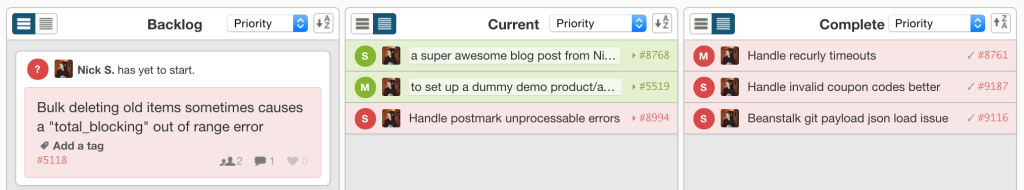
I start by looking at the tickets at the top of my backlog. I try to make sure that all of the items in my backlog have size estimations. If my new ticket is not sized, I’ll estimate it at this time. Sprintly uses T-shirt sizes (S, M, L, XL) instead of due dates to estimate when a ticket will be completed. These estimates can be done quickly versus hard due dates that are difficult to measure and often inaccurate.
Once my task is chosen and sized I hit the start button to begin work on it.
Email integration / staying up to date
My email client is always open, so I keep up to date on my tickets via Sprintly’s email integration. New comments and commits are sent to anyone following a ticket. We also have inbound email processing, so you can reply directly to a comment notification without having to open another tab.
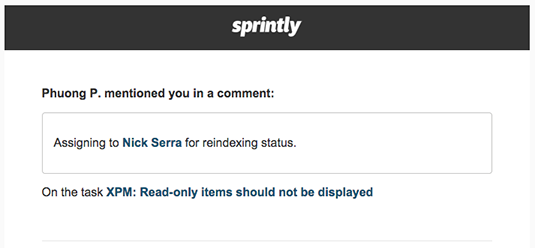
VCS integration / finishing my task
Sprintly has commit hooks and integrations available to link up your VCS of choice. I use GitHub Pull Request integration to mark my tickets as in-progress or complete. “Closes #123” in your GitHub pull request body will mark that ticket as complete when the pull request is merged. This gives context to the completed ticket and no longer requires me to manually mark the ticket as done.
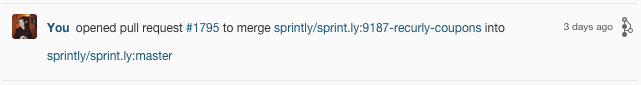
It’s at this point that my ticket has been completed, and my workflow starts from the beginning.
Spend less time in tracking software and more time coding
Ultimately, my favorite part about Sprintly is how much time I don’t have to spend in the product.
If you’re looking for project management software that will keep your devs happy, you can try Sprintly for free.

