Hey everybody! We’re excited to announce a new feature that allows you to mark Sprintly items as deployed. This new feature is available in the Reports, Organizer, Mine and Dashboard views. We’re excited to announce a new feature that allows you to mark Sprintly items as deployed. This new feature is available in the Reports, Organizer, Mine and Dashboard views. When marking an item as deployed you can add notes. At Sprintly, we like to put the build number from Travis here.
1. From the Reports, Organizer, Mine or Dashboard views, check mark the applicable items.
2. The bulk edit bar will display in the filter bar section. Click the gear icon and select Mark as Deployed from the menu.
3. A Deployed Items modal will display. Enter the environment where the code was deployed (e.g., staging or production), add notes (e.g., build number) and click Apply.

We even snuck in a surprise at the end ;-)
Are you now ready to move these items into Accepted status? A couple of clicks from the same bulk edit menu gear icon will transition these to Accepted status. You may also want to bulk add tags noting your release/build number.
Get notified by email when items are deployed
Once an item has been marked as deployed, an activity entry will be added to each item’s history. An email notification will be generated to the items’ respective followers. These items will also appear under the Deploys section of your daily digest email.
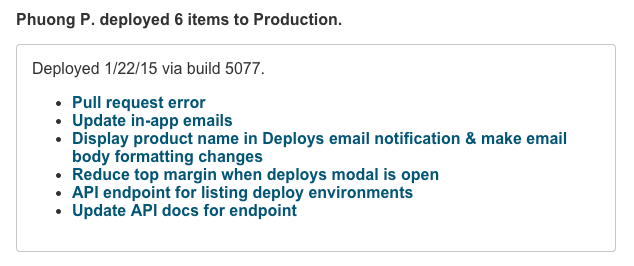
These deploy activities can be also be filtered from the Activity feed view and this is a great view for your release notes. We’ll be adding the option to filter deploy activities from the Add Filter menu very soon.
Read more about this new feature in our knowledge base. If you’d like tickets to be automatically marked as deployed, integrate our deploys API into your build infrastructure.
This Sprintly release also included the following changes:
- Improved the formatting of embedded Gist files
- Fixed the display of the ampersand character in the tag field of the filter bar
- Improved email notification subject lines
- Fixed an overly aggressive “trial is expiring” warning banner
- Fixed the display of item card pop-ups in the Activity Feed view
- Fixed defect in Reports view that caused results to change when an item is updated
- Fixed bug where the Members account settings page did not fully render
Please let us know how we’re doing or just write to say hi. We’d love to hear from you at support@sprint.ly.

