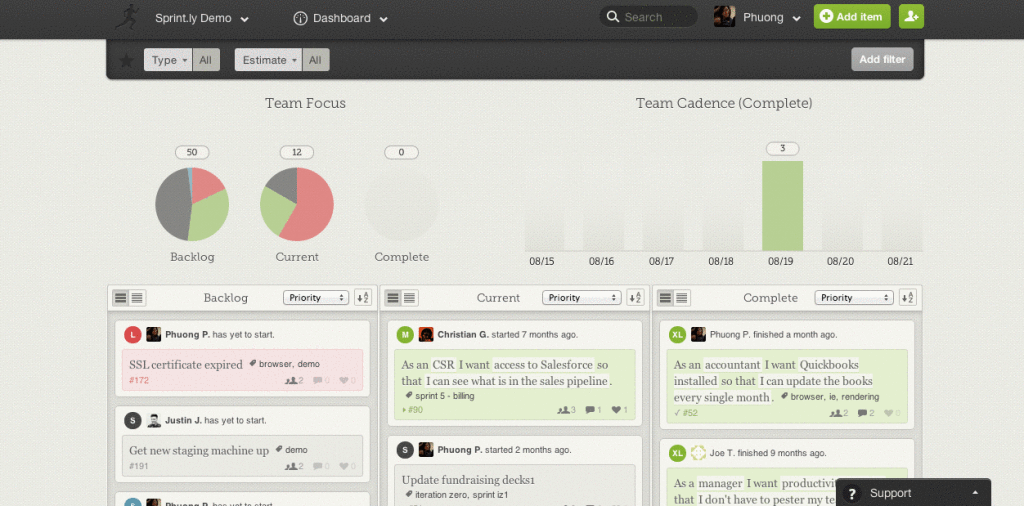
One of our top requested Sprintly features is “how do I change the item type?” Ever file a defect in Sprintly and realize that it should have been a task? Today we’ve shipped this ever useful feature! Place an item in edit mode via the gear icon, select the new item type and hit Update. In this example, I changed a defect into a task.
You won’t be able to change a Story into another item type at this point. Stories are unique in that they can have sub-items. Tasks, defects and tests cannot have sub-items. We hope you enjoy this Sprintly product update and always, let us know how we can be of help.

