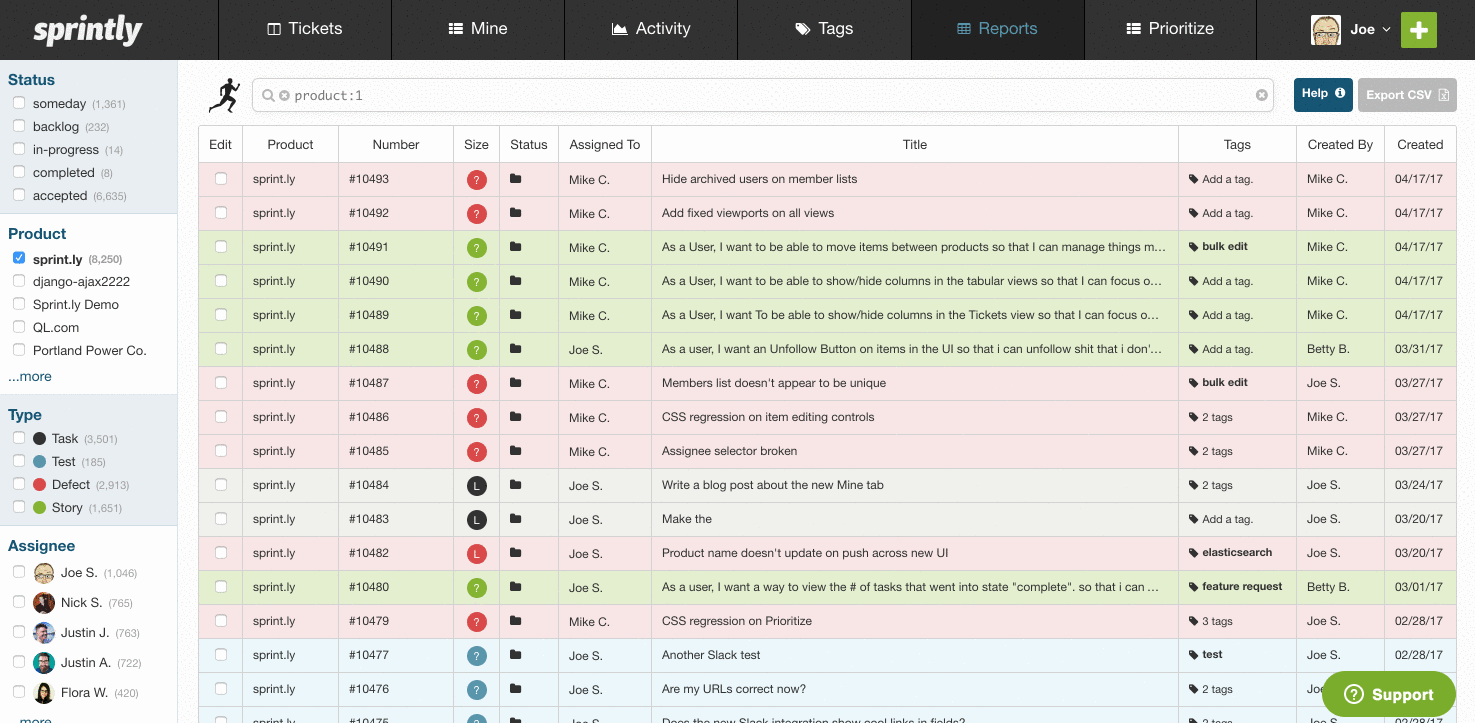Whether you’re grooming a project’s backlog or updating your tickets after a day of coding, editing tickets in bulk can come in real handy. Sprintly’s bulk edit feature was built specifically to enable quick editing of dozens of tickets. We’ve recently put in the effort to re-engineer it to be faster and more intuitive.
What can you do with bulk edit?
- Reassign items in bulk before your coworker leaves for vacation.
- Delete all of those stale tickets with a single click.
- Move multiple items, across multiple projects, into a single project.
- Estimate the complexity and effort of tickets.
- Tag, and untag, multiple items.
- Mark items as deployed.
- Move items into different projects.
Where can I use the new bulk edit?
The new bulk edit is available on the new Kanban/board, reports, and mine views. Select a few items and the bulk edit menu will present itself. From there you can edit items with a click or two.