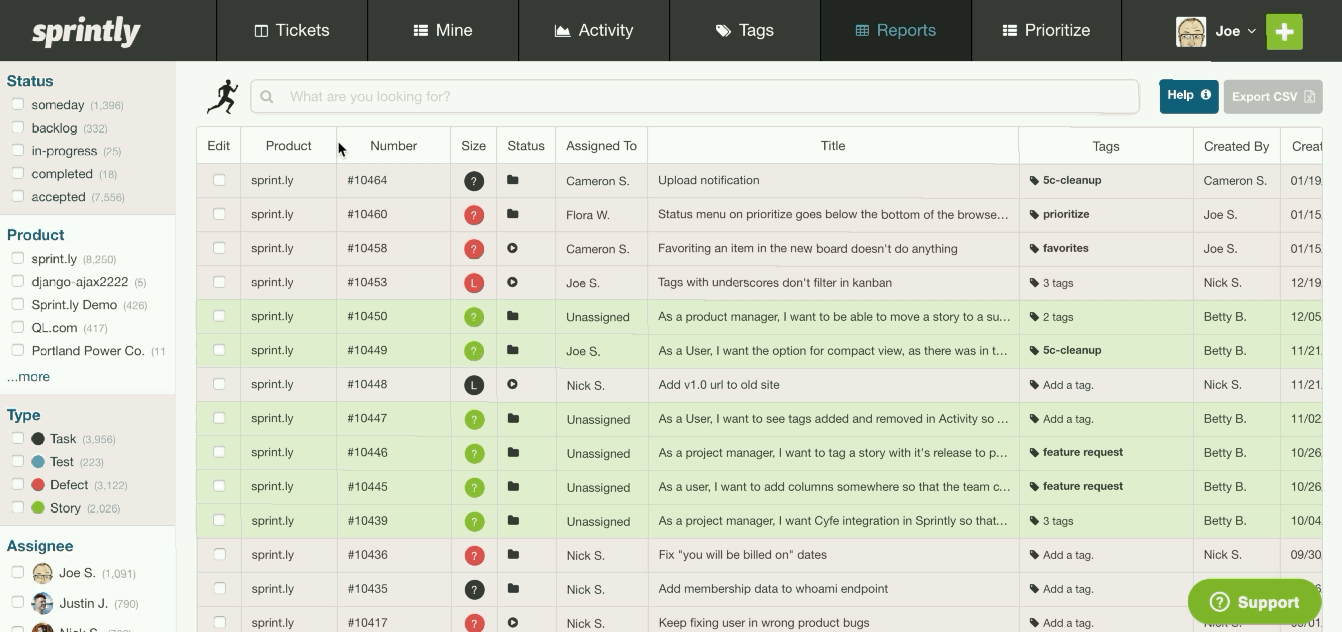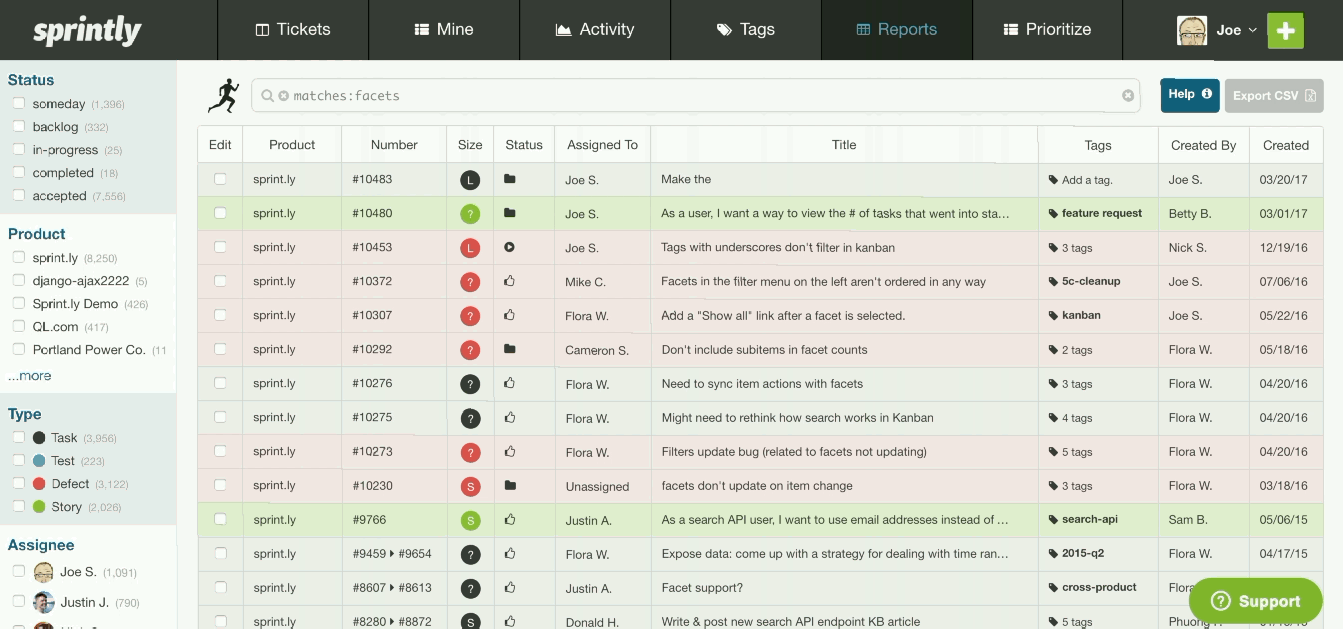We’ve been busy here at Sprintly reworking our UI. Some of our most recent upgrades include: a new way to prioritize tickets, updated reports with one-click CSV export, an updated design for Mine, a faster bulk edit, and the Kanban board. This week we’ve rolled out updates that deep link these new views into the older, more familiar views. Additionally, we’ve removed Organizer in favor of the new Kanban and Prioritize views.
The new UI has a number of great features, but we wanted to highlight a few here.
1. It’s been rewritten using modern JavaScript tooling
Without getting too far into the weeds, the new UI is built on modern tooling such as Babel, React, and Redux. What this means is that it’s faster, less error-prone, and more heavily tested. Our older UI is built on Backbone, which for a number of reasons was never going to hold up to the needs of a tool like ours.
2. It’s powered by our Elasticsearch backed search API
Our search API offers robust filtering with a straightforward query language. We’ve built the entire thing on top of Elasticsearch powered by Amazon Web Services. It’s fast, simple, and powerful. The older filtering and search UIs were built largely on top of complicated and slow MySQL queries. In the last year or so we’ve learned to love Elasticsearch and plan on using it more in the future.
3. The Awesome Bar
The Awesome Bar is a straightforward, type-ahead interface to our search query language. If you prefer the keyboard, you’re going to enjoy using this for search. We’ve added type-ahead and tab completion to make finding your tickets as easy as using the CLI.
4. It’s shows all of your projects by default
One of the #1 requests we’ve received over the years has been to show items across all projects. The new UI and search API enable this functionality. Kanban, Mine, and Reports are all cross-project by default. You can look at a project individually or along with related projects all in a single view.
5. Advanced filters
The new UI allows for some rather complex querying. For instance, you can find tickets not tagged with “foo”, also called a negative filter. You can look for items that have attachments, just like Gmail. Whether you’re looking for items with the text “fancy feature” in the description or just need recently completed bugs, you can use the new filters and Awesome Bar to find them.
Bonus tip: You can click the CSV button to be emailed a CSV report of the items matching your current search query.